반응형
선택자
/*그룹 선택자*/
h2 { color: navy; }
h2, h3 { text-align: center; }
h2, h3, p { background-color: lightgray; }
/*
자손 선택자
- 하위 Element
*/
div p {스타일;}
/*
자식 선택자
- 바로 아래 Element
*/
div > p { background-color: #FFEFD5; }
/*
의사 클래스
HTML 요소의 상태
*/
선택자.클래스이름:의사클래스이름 {속성: 속성값;}
선택자#아이디이름:의사클래스이름 {속성: 속성값;}
/*
구조 의사 클래스
특정 위치에 있는 요소 선택
- :first-child
- :last-child
- :nth-child
- :nth-last-child
- :first-of-type
- :last-of-type
- :nth-of-type
- :nth-last-of-type
*/
/*
의사 요소
HTML 요소의 특정 부분만을 선택할 때 사용합니다.
- ::first-letter
- ::first-line
- ::before
- ::after
- ::selection
*/
선택자::의사요소이름 {속성: 속성값;}
p::selection { color: #FF4500; } /*마우스로 선택된 부분*/
/*
속성 선택자
*/
[속성이름]
[title] { background: black; color: yellow; }
[속성이름="속성값"]
[title="first h2"] { background: black; color: yellow; }미디어 쿼리(for 모바일웹)
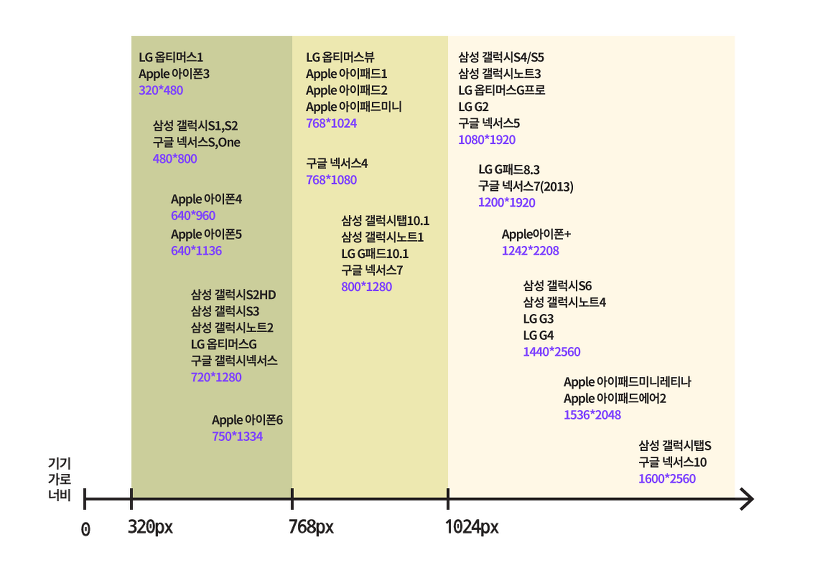
@media all and (min-width:320px){/* 스타일 지정 부분*/}
@media all and (min-width:768px){/* 스타일 지정 부분*/}
@media all and (min-width:1024px){/* 스타일 지정 부분*/}

- IE6 ~ IE8까지 미디어 쿼리 지원안함.
- IE8 이하에서 접속했을 때 반응형 스타일 시트가 아닌, 고정폭의 스타일 시트로 따로 연결해주는 것이 좀더 간단하며 접근성이 좋은(accessible) 해결책.
- 데스크탑에서는 반응형이 되지 않아도 가독성이 크게 떨어지지 않기 때문이다. 예시는 다음과 같다.
<link rel="stylesheet" type="text/css" media="all" href="style.css"/>
<!--[if lt IE 9]>
<link rel="stylesheet" type="text/css" media="all" href="style-ie.css"/> <!-- 고정형 스타일 시트 -->
<![endif]-->반응형
